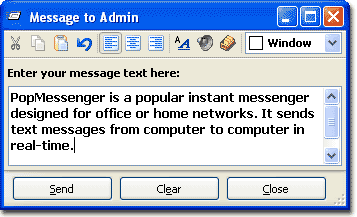|
|
How to send private message?How do I send an instant message?PopMessenger supports 3 types of instant messages — private, broadcast (mass) and offline messages. Private messages will be received only by single user specified. Broadcast messages are sent to all or several selected users. Offline messages will be received by currently disconnected or unavailable users as soon as they switch to the 'Available' mode. If you want to send an instant message, select a user from the list and click his nickname. The message window will open letting you type your message text. Press the 'Send' button or press [Ctrl] + [Enter] on your keyboard to send the message. Describing window controls
| |||||||||||||||||||||||||
|
||||||||||||||||||||||||||||||||||||||||||||||||||||||||||||||