|
|  |
History
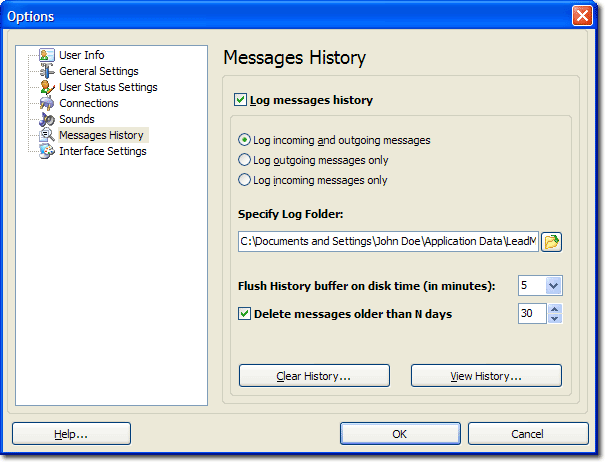
Details
- Log messages history. This option enables/disables the messages logging. In addition, you can select the type of messages for logging.
- Specify Log Folder. Click this icon to select the Log folder.
- Flush History buffer on disk time (in minutes). Set a time period after which the Messages History will be saved.
- Delete messages older than N days. The Messages History will only contain messages for the last N days.
- Clear History. Click this button if you want to clear the messages history.
- View history. Click this button to open the 'Messages History' window.
|
|
 |
|





